Legacy GitHub Services to GitHub Apps Migration Guide
As of May 2, 2018 we are moving toward having repositories integrated via a GitHub App instead of GitHub Services which will no longer be supported by GitHub as of January 31st, 2019.
Note: The following information is just for reference.
The following guide shows you how to migrate your private repository to the Travis CI GitHub App.
Migrating private repositories to GitHub Apps #
Go to your repositories page on travis-ci.com: https://travis-ci.com/account/repositories.
Click on the “Activate & Migrate” button.
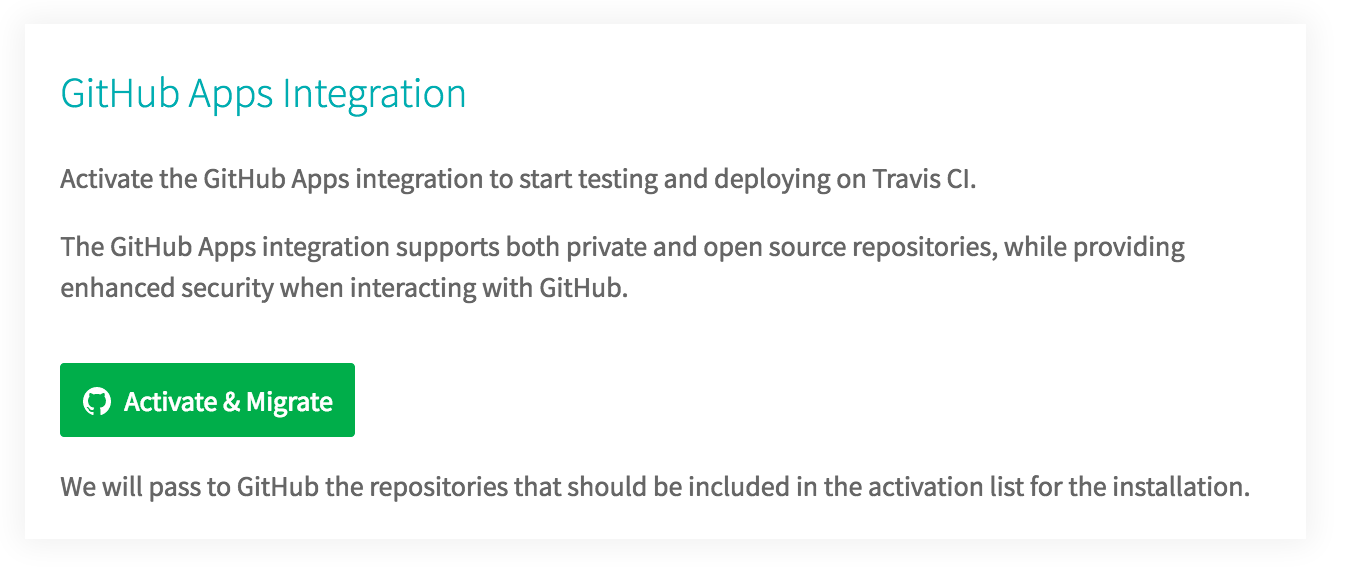
You will be redirected on the Travis CI GitHub App page on GitHub, with the repositories that were already active at travis-ci.com pre-selected.

If you’d like to activate all your current and future repositories, choose “All repositories” so that your projects start building as soon as they’re configured with a .travis.yml file.”
After that, click the “Approve & Install” button.
You’ll be redirected to your Travis CI profile page and the migrated repositories will appear under the GitHub Apps Integration header.

Migrating more than 50 private repositories #
If your organization has more than 50 active repositories to migrate to the GitHub Apps integration, check how to use the travis_migrate_to_apps gem.
Migrating and activating all repositories #
If your organization would like to migrate all current repositories using webhooks and setup future repositories to use GitHub Apps, please go to GitHub to Install the Travis CI GitHub App here, choose your organization and then, select All repositories.