Azure Web App Deployment
This page documents deployments using dpl v1 which is currently the legacy version. The dpl v2 is released, and we recommend useig it. Please see our blog post for details. dpl v2 documentation can be found here.
Travis CI can automatically deploy your Azure Web App after a successful build.
For a minimal configuration, all you need to do is enable Local Git Deployment and add the following to your .travis.yml:
deploy:
provider: azure_web_apps
username: azure_deployment_user # If AZURE_WA_USERNAME isn't set
password: azure_deployment_password # If AZURE_WA_PASSWORD isn't set
site: azure_deployment_sitename # If AZURE_WA_SITE isn't set
slot: azure_deployment_slotname # (optional) If AZURE_WA_SLOT isn't set
It is not recommended that you put your Azure Deployment credentials unencrypted into your .travis.yml. Instead, use hidden environment variables or encrypted variables.
To define variables in Repository Settings, make sure you’re logged in, navigate to the repository in question, choose “Settings” from the cog menu, and click on “Add new variable” in the “Environment Variables” section. As an alternative to the web interface, you can also use the CLI’s env command.
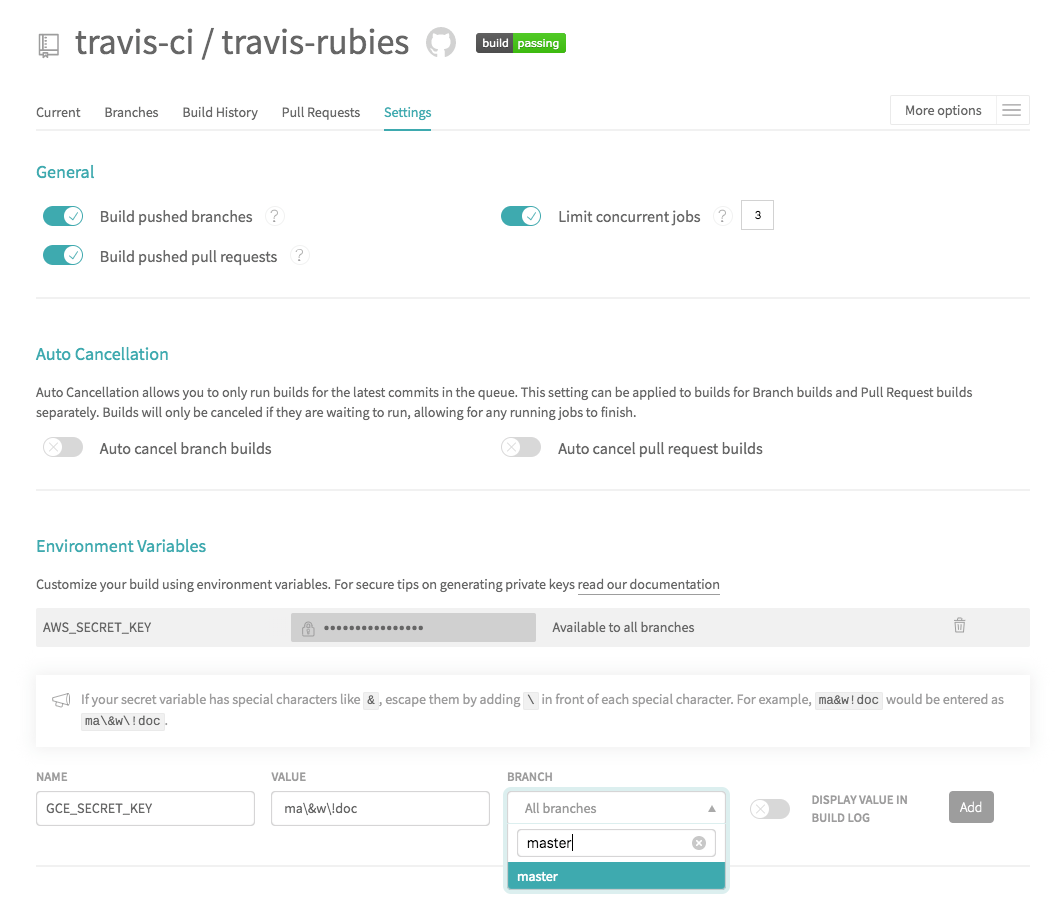
Fetch Deployment Progress and Logs #
The Azure Web App provider can print Azure’s deployment progress to your Travis log using the verbose option. However, Git will print your password if the authentication fails (it will not if you provide a correct user/password combination).
deploy:
provider: azure_web_apps
verbose: true
Deployment Branch #
By default, Travis CI will only deploy from your master branch.
You can explicitly specify the branch to deploy from with the on option:
deploy:
provider: azure_web_apps
on: production
Alternatively, you can also configure it to deploy from all branches:
deploy:
provider: azure_web_apps
on:
all_branches: true
Builds triggered from Pull Requests will never trigger a deploy.
The .gitignore method #
As this deployment strategy relies on git, be mindful that the deployment will
honor .gitignore.
If your .gitignore file matches something that your build creates, use
before_deploy to change
its content.
Run Commands Before or After Deploy #
Sometimes you want to run commands before or after deploying. You can use the before_deploy and after_deploy stages for this. These will only be triggered if Travis CI is actually deploying.
before_deploy: "echo 'ready?'"
deploy:
..
after_deploy:
- ./after_deploy_1.sh
- ./after_deploy_2.sh
Deploy to slots #
You might need to deploy multiple branches to different slots. You can set multiple providers to deploy to specific slots. The following configuration would deploy the master branch to the myapp-staging slot and the develop branch to the myapp-develop slot. In order to use slots you’ll need to set up staging environments for web apps in Azure App Service.
deploy:
- provider: azure_web_apps
slot: myapp-staging
- provider: azure_web_apps
slot: myapp-develop
on: develop