Travis CI for Private Projects
- Does Travis CI for private repositories include a trial period?
- Can I use pull request testing on Travis CI for private repositories?
- Who has access to the builds?
- Who has access to the billing details?
- Is giving Travis CI access to my private code safe?
- How can I encrypt files that include sensitive data?
- Why can’t I find information on pricing on travis-ci.org?
- How can I make a private repository public on GitHub?
- How can I make a public repository private on GitHub?
- How can I set the repository privacy status on Bitbucket?
- How can I set the repository privacy status on GitLab?
- How can I set the repository privacy status on Assembla?
Learn more about Travis CI for private repositories, our hosted continuous integration solution for private repositories.
Does Travis CI for private repositories include a trial period? #
Yes, of course! No need to put in your credit card details, the trial starts whenever you trigger your first build on Travis CI for private repositories. It includes 10,000 trial credits and unlimited user licenses.
When you’re ready to start using Travis CI, head over to the billing page to add your billing details and end your trial.
Can I use pull request testing on Travis CI for private repositories? #
Yes, you can. It’s enabled by default for all repositories set up on Travis CI. See the blog post accompanying the launch of pull requests for Travis CI.
Who has access to the builds? #
Access rights on Travis CI are based on the access rights on GitHub, Bitbucket, GitLab or Assembla:
- Users that can access a repository on GitHub, Bitbucket, GitLab or Assembla can see the build status and logs on Travis CI.
- Users that can push to a repository on GitHub, Bitbucket, GitLab or Assembla can trigger, cancel and restart builds, and change its settings.
- Users that have admin access to a repository on GitHub, Bitbucket, GitLab or Assembla can enable/disable it on Travis CI.
To keep the access rights up to date, we sync every user account approximately once every 24 hours with GitHub, Bitbucket, GitLab or Assembla. You can use the “Sync account” button on the profile page ( or travis sync --com in the CLI to force a sync for Github).
Who has access to the billing details? #
Access rights to the Travis CI billing page can be one of the following:
- Open (default): anyone with admin access to at least one private repository belonging to the organization in GitHub/GitLab/Assembla or team in Bitbucket has access to the billing information in Travis CI.
- Restricted: for GitHub users access is limited to members of the organization having the owner and/or billing manager permissions in GitHub (see their documentation about the Permission levels for an organization).
- Restricted: for Bitbucket users access is limited to members of the team having read and write permissions in Bitbucket (see their documentation about Grant repository access to users and groups).
- Restricted: for GitLab users access is limited to members of the organization having read and write permissions in GitLab.
- Restricted: for Assembla users access is limited to members of the organization having read and write permissions in Assembla.
You can change the access rights to Restricted (or back to Open) under the Organizations tab on our Plan page as shown below:
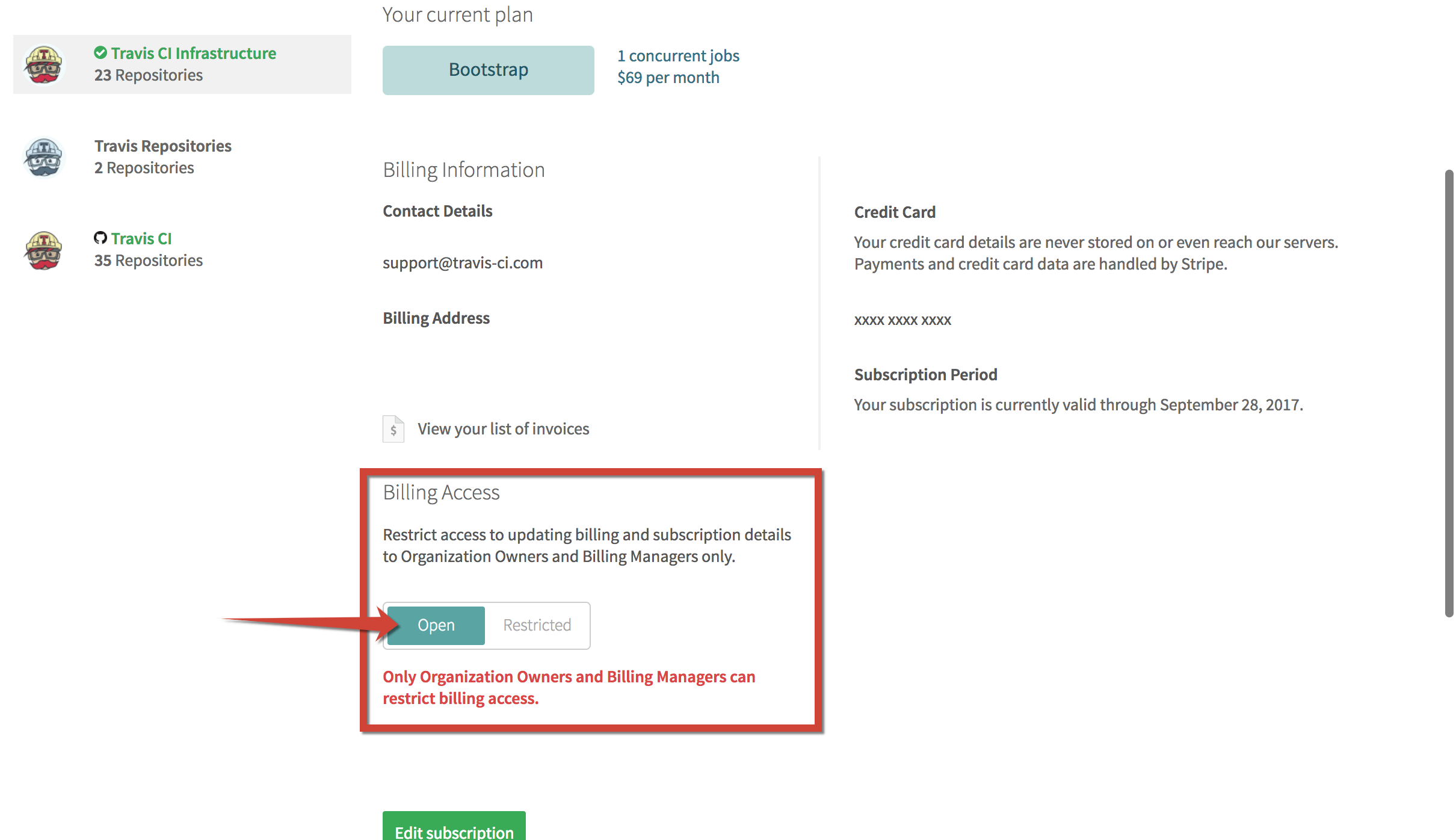
Is giving Travis CI access to my private code safe? #
Security is our major concern when it comes to your source code. At Travis CI, we make sure our infrastructure is protected and secure so that your most valuable asset is safe and protected from unauthorized access.
You can find more information on this topic in our Security Statement.
How can I encrypt files that include sensitive data? #
You can follow our guide for encrypting files.
Why can’t I find information on pricing on travis-ci.org? #
Starting June 2021 travis-ci.org is disabled and therefore no longer supported. Please use travis-ci.com.
For a list of plans and prices for private repositories, look at travis-ci.com/pricing for not authorized users. For a list of plans and prices for private repositories, look at app.travis-ci.com/account/plan for authorized users.
How can I make a private repository public on GitHub? #
If you have a private repository that you’d like to make public, follow the instructions on GitHub.
If you’re using the Travis CI command line client reset the default endpoint to public:
travis endpoint --org --set-default
How can I make a public repository private on GitHub? #
If you have a public repository that you’d like to make private, follow the instructions on GitHub.
If you’re using the Travis CI command line client reset the default endpoint to private:
travis endpoint --com --set-default
How can I set the repository privacy status on Bitbucket? #
If you want to set the privacy status for a Bitbucket repository, follow the instructions on Bitbucket.
How can I set the repository privacy status on GitLab? #
If you want to set the privacy status for a GitLab repository, follow the instructions on GitLab.
How can I set the repository privacy status on Assembla? #
If you want to set the privacy status for an Assembla repository, follow the instructions on Assembla.