Use CCMenu with Travis CI
Travis CI will stop support for macOS starting March 31st, 2025.

CCMenu is a little tool for the macOS status bar to keep track of your repositories’ latest build status from the convenience of your Mac.
CCTray is the equivalent tool for your Windows environment, BuildNotify for Linux systems. The general instructions apply to all of them.
They were originally built for use with CruiseControl, but they work just as well with Travis CI, and you can use either to poll your Travis CI repositories and have their status show in the menu bar or tray.
Use CC feed with repositories #
Open-source repositories use the URL scheme https://api.travis-ci.org/repos/<owner>/<repository>/cc.xml to access the CruiseControl feed. They’re served directly from our API.

To add a repository feed, we provide a generated URL (for both public and private repositories), which can be accessed by visiting the repository page and clicking on the Build Status Image, shown below:
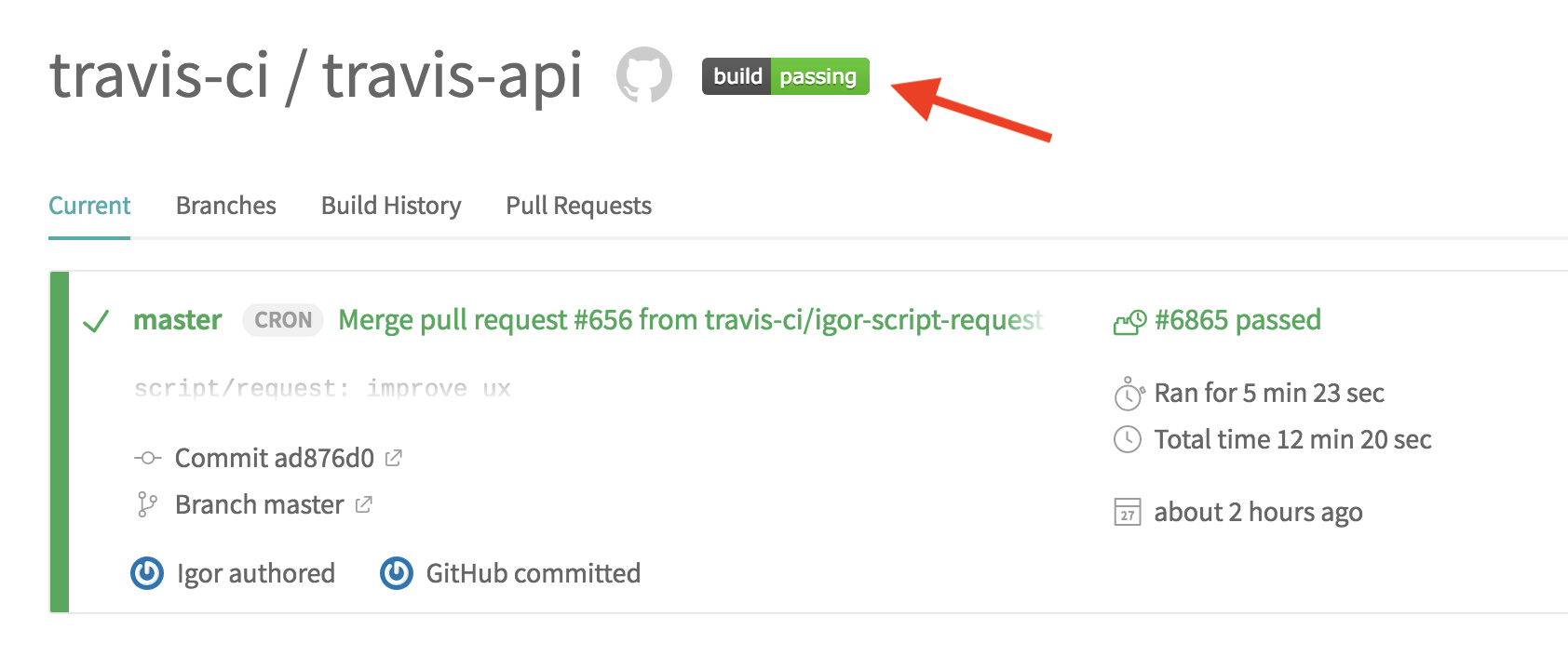
Once the modal is open, select CCTray from the second dropdown, which
then displays the URL to be copied. If the repository is private, it will also
include the required token parameter:
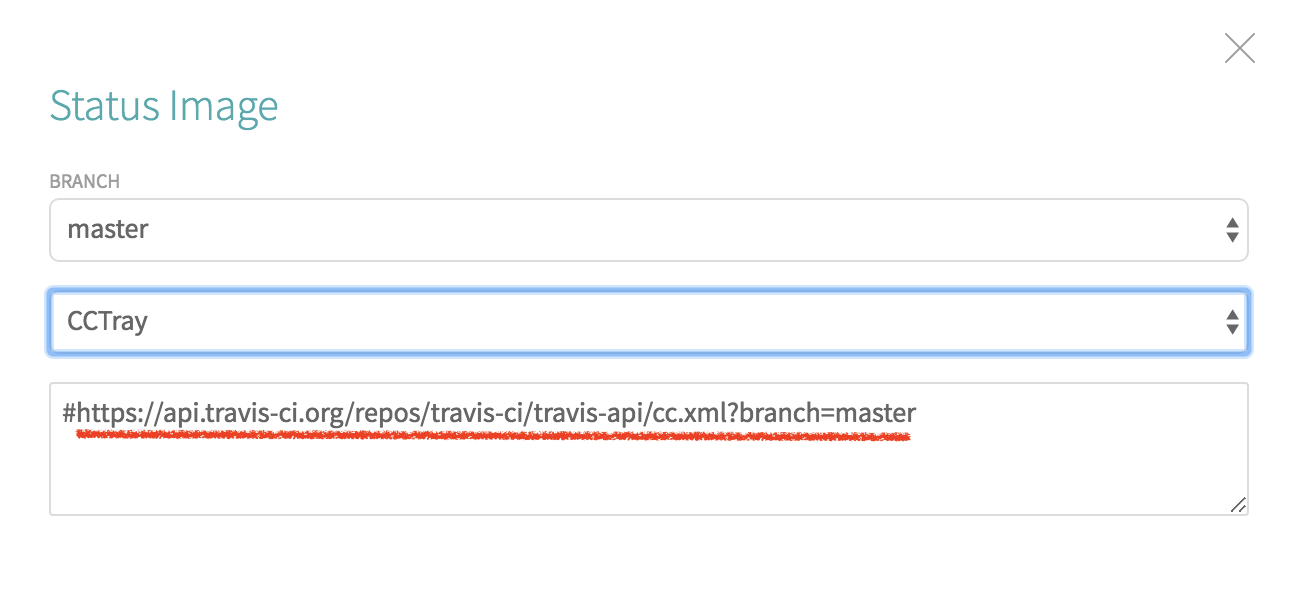
The generated URL includes the branch name selected in the modal. To specify a different branch, either select a different branch before copying the URL or edit the branch parameter manually. Should you choose to manually generate the URL, it must have the following form:
- For open source projects use
https://api.travis-ci.org/repos/<owner>/<repository>/cc.xml?branch=<branch> - For closed source projects use
https://api.travis-ci.com/repos/<owner>/<repository>/cc.xml?token=<token>&branch=<branch>.
Use CC feed with accounts #
The above technique only allows you to add one repository at a time, which can be unwieldy for team members of organizations with several repositories they’re working on. Rather than specify the owner and the repository, you can simply specify the owner and select a subset of projects.
- For open source projects use
https://api.travis-ci.org/repos/<owner>.xml - For closed source projects use
https://api.travis-ci.com/repos/<owner>.xml?token=<token>.
CCMenu will show you a list of all the available repositories you can then add in single, swift action.
