Travis CI Enterprise
Whether your team uses GitHub Flow, feature branches, or commits directly to master, Travis CI Enterprise supports your way of shipping code. Travis CIs’ integration with GitHub gives your team the highest confidence with every change made.
Summary: This page will give you a brief overview of what Travis CI Enterprise is and its capabilities, basic usage, rules of thumb for sizing, and calculations for necessary infrastructure.
What is Travis CI Enterprise #
Travis CI Enterprise is an on-prem version of Travis CI, which you can deploy in your infrastructure. Think of the ‘server’ version of Travis CI. Using Travis CI allows you to enable an easy-to-use Continuous Integration/Continuous Deployment (CI/CD) system in an environment, which you can configure and secure as you want to.
Travis CI Enterprise enables you to provide a CI/CD service for multiple developments and testing teams, as well as the ones belonging to your organization as your customers. It includes nearly all the same features as the online Travis CI version. An on-prem version allows you to introduce your own customizations to the build environments, thanks to its open-source nature.
Travis CI Enterprise is built to integrate with GitHub Enterprise. Using OAuth for authentication, we sync your users’ permissions to ensure they only have access to the repositories you want them to have access to. This allows you to use LDAP or SAML to manage your user’s access. Travis CI Enterprise also integrates with GitHub.com, enabling you to have greater control over your security and to scale out your build infrastructure as needed.
Why Enterprise over travis-ci.com #
Travis CI Enterprise is built to bring the features of the hosted platform to different development processes. So whether you would like to run CI builds on-premises with your servers or in your private cloud, Enterprise is equipped to fit right into your team’s workflow. Enterprise-specific features include:
- Support for GitHub Enterprise: Use your GitHub Enterprise installation as the authentication and authorization layer for Travis CI Enterprise, allowing you to leverage your existing LDAP or SAML with no extra configuration.
- Support for multiple Version Control Systems: Starting from Travis CI Enterprise 3.x, you can use different source code management solutions together with Travis CI. For more details, see Travis CI Enterprise 3.x Overview.
- Meets security and regulatory requirements: With your servers and hosts deployed inside your firewall, you have full ownership and control of your data, making it possible to meet the security requirements of your company.
- Customizable images: We provide a range of build environment images, covering an extensive set of languages, updated with the current dependencies each community is using. If you or your team need specific changes, they are easily customizable, which can then be deployed for use by your team.
- Hosted on your infrastructure: Travis CI Enterprise supports the cloud or on-premises environment of your choice. This includes AWS, Google Compute Engine, VMware, OpenStack, and Azure. Starting from version 3.0, you can deploy it in a Kubernetes cluster.
- Scales to your needs: Your team has the flexibility to add as much build capacity as needed. If it’s a busy week before a production release, simply start up some more capacity and let your team test to their heart’s content.
- High availability: Your continuous integration system is just as critical as your GitHub Enterprise. Travis CI Enterprise can run in a multi-node set up behind a load balancer, providing safety from hardware failures.
Travis CI Enterprise brings flexibility to your CI/CD process and gives your entire team visibility and control over the build process. And of course, if anyone has any questions, our Enterprise-specific support team is here to help you out.
Please read Travis CI Enterprise 3 Overview for more details.
Trials and Licensing #
You can get a free trial license at enterprise.travis- ci.com. Your trial license will be full-featured, so you can get a good picture of how Enterprise will work for your team.
If you’re interested in getting started, let us know at sales@travis-ci.com. We’d love to figure out how Travis CI Enterprise can support your development workflow best. Or, if you’d like to talk more about support and onboarding, please email us at enterprise@travis-ci.com. Our team looks forward to hearing from you!
Prerequisites #
To start using Travis CI Enterprise, make sure you have:
- A GitHub.com or GitHub Enterprise Server account.
- Owner permissions for git-based projects hosted on GitHub or GitHub Enterprise Server (GHE).
- A
.travis.ymlfile in the root folder of your project´s GitHub repository (mind the preceding dot!).
Much like Travis CI, it’s enough to sign in to Travis CI Enterprise using the GitHub (or GitHub Enterprise) account and appoint repositories, which will integrate with Travis CI Enterprise. You can also configure details of repositories in Travis CI Enterprise, e.g., commits to which branches should trigger an automatic build.
After that, the team working on the source code in the activated repository can start migrating or building from scratch instructions in the .travis.yml file. These instructions constitute the build and testing recipe for the source code. Travis CI will trigger a build once the instructions are done and changes are committed. Each build can consist of one or many jobs. Jobs can run in parallel or in a pre-defined sequence (or even both!), which enables building a sort of pipeline for your project building, testing, and deploying process.
Product Requirements #
Travis CI Enterprise requires a certain infrastructure for deployment. It currently works with GitHub.com and GitHub Enterprise as the version control systems and external identity providers.
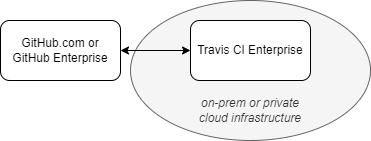
Travis CI Enterprise Core Services and Worker #
- TCI services (or TCI Core Services), responsible for integration with version control systems, authorizing builds, scheduling build jobs, etc.
- TCI Worker and build environment images (also called OS images).
TCI Enterprise Core Services #
- A PostgreSQL11 (or later) database.
- An infrastructure to deploy a Kubernetes cluster; it can be deployed in a server cluster or in a single machine if required
- Depending on your setup, you may want to deploy and configure some of the components on your own, e.g., RabbitMQ - see the Setting up Travis CI Enterprise for more details.
TCI Enterprise Worker #
- An infrastructure where a docker image containing the Worker and a linked build image can be deployed.
- Connectivity to certain Travis CI Core Services components - see the Setting Up Worker for more details.
The amount of deployed TCI Worker and build environment OS images will determine the total concurrent capacity of Travis CI Enterprise deployment in your infrastructure.

Sizing and calculations #
Travis CI Enterprise is a scalable solution. Right now, it’s distributed as ready-to-deploy in the Kubernetes cluster. It can start with minimum infrastructure for deployment and one concurrent job capacity. Yet, it may grow with its utilization (and require more infrastructure and/or more advanced environment configuration).
The basic deployment requires at least two virtual machines as hosts (or one larger instance). The more concurrency and jobs running in parallel are required, the more virtual machines you will need for Workers. The exact vCPU requirements will depend on your specific needs. Still, please assume as a rule of thumb that:
- TCI Core Services will require at least 4vCPUs and 8GB of RAM.
- TCI Worker: Each build job environment requires at least 4 vCPUs and preferably 8GB of RAM (OS image and linked Worker) plus some disk space.
At some point, if the workload is high enough, you may need to increase resources for Travis CI Core Services. Since version 3.x Travis CI Enterprise is delivered as a Kubernetes cluster, it is simple to scale up (e.g., by throwing in more docker pods) exactly the parts that need it.
The database required resources depend purely on the expected workload. We also recommend planning your data retention policy ahead (how long you are willing to keep the data in the database) to maintain the cost and sizing as you need it. As a rule of thumb, assume all TCI Core Services are ‘talking’ to the database and require enough computing power and sustainable connection. A rough estimation of the database sizing (with very intense usage: several concurrent jobs running 24/7 and assuming monthly logs are only kept in the database, while older ones are exported to file storage) may assume 5 to 10MB per user each month. For less intensive usage, it will be much less; Travis CI stores no images nor large binary blobs in its database.
You may want to consider having specific online file storage available for the deployment (like S3 or GFS) if you plan to implement keeping your database clean. Travis CI has a set of background tools that can help clean up and backup build logs and build data in your scenario.
Detailed deployment requirements can be found in ‘Setting up’ and subsequent documents.
Get Started #
Set up Travis CI Enterprise by heading over our set up page.
Or if you need more information on Travis CI, head back and view our core concepts, the Onboarding guide, or the tutorials.
Contact Enterprise Support #
To get in touch with us, please write a message to enterprise@travis-ci.com. If possible, please include as much of the following as you can:
- Description of the problem - what are you observing?
- Which steps did you try already?
- A support bundle (see table below on how to obtain it)
- Log files from all workers (They can be found at
/var/log/upstart/travis-worker.log- please include as many as you can retrieve). - If a build failed or errored, a text file of the build log
| TCI Enterprise version | Support bundle |
|---|---|
| 3.x | Run kubectl kots admin-console -n [namespace] to access admin console on http://localhost:8800Support bundle generation instruction is available in ‘troubleshoot’ menu or directly at: http://localhost:8800/app/tci-enterprise-kots/troubleshootA command for generating support bundle will appear after selecting: If you'd prefer, [click here]() to get a command to manually generate a support bundle. |
| 2.x+ | You can get it from https://<your-travis-ci-enterprise-domain>:8800/support |
Since the announcement in Q3 2020, the most up to date version of Travis CI Enterprise is 3.x line. There are not any new releases for version 2.2 and the support patches has been limited since March 2021 as well. For existing users of Travis CI 2.x we strongly recommend upgrading to the latest Travis CI Enterprise 3.x.
Have you made any customizations to your setup? While we may be able to see some information (such as hostname, IaaS provider, and license expiration), there are many other things we cannot see which could lead to something not working. Therefore, we would like to ask you to also answer the questions below in your support request (if applicable):
- How many machines are you using / what is your Kubernetes cluster setup?
- Do you use configuration management tools (Chef, Puppet)?
- Which other services do interface with Travis CI Enterprise?
- Which Version Control system (VCS) do you use together with Travis CI Enterprise (e.g. github.com, GitHub Enterprise, or BitBucket Cloud)?
- If you are using GitHub Enterprise, which version of it?
We are looking forward to helping!